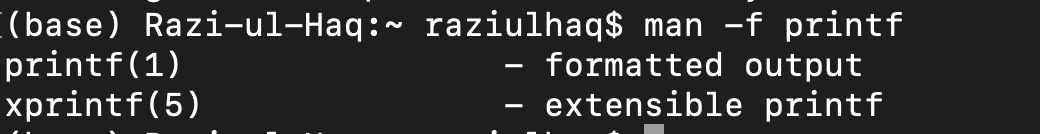What is the man command in Linux?
The man command is used to view a system’s reference manuals(man pages). The command gives users access to manual pages for command-line utilities and tools.
Syntax
The syntax for the man command is:
man <flag> <command/tool name>
The manual page, associated with the arguments, is then found and displayed.
Each manual page is divided into sections: NAME, SYNOPSIS, CONFIGURATION, DESCRIPTION, OPTIONS, EXIT STATUS, RETURN VALUE, ERRORS, FILES, VERSIONS, NOTES, BUGS, EXAMPLE, AUTHORS, and SEE ALSO.
Lookup for man pages
The command-line option -f allows man to display all manual pages that match the name in the input, and it gives the sections in which the given command is present. The output for this command is given below.:
man -f printf
Output
Displaying man pages in browser
To display man pages in a browser for easy scrolling and viewing, use the -H flag. The command below demonstrates this:
man -Hfirefox printf
Free Resources