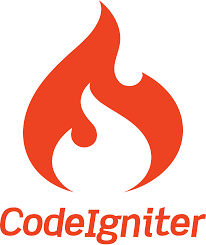What is CodeIgniter?
Using the Model-View-Controller (MVC) architectural pattern, CodeIgniter is an open-source PHP web application framework. It provides a compact and quick method for creating dynamic web pages and web apps. It is easy to install CodeIgniter, and its directory structure is intuitive. It has a vibrant network for support and is well-documented.
MVC Architecture
A design pattern frequently used in web development, notably in frameworks like CodeIgniter, is the MVC (Model-View-Controller) architecture.
The MVC design divides an application's concerns into three interconnected parts. This division improves the organization, reuse, and maintainability of the code. The division is given as follows:
Model
Managing access to and manipulation of data.
Represents the application’s logic, rules, and data structure.
Data from/to the database or other sources are retrieved and saved.
Often includes CRUD operations—creating, reading, updating, and deleting—functions.
View
Manages the application's display layer.
Displays the data to the user in the chosen format, such as HTML, XML, or JSON.
Receives information either directly from the Model or the Controller.
Emphasizes the UI/UX (user interface and user experience) components.
Controller
The model and view components serve as a bridge.
Carries out application logic, requests, and user interactions.
Receives user input via the View component and starts the proper actions.
Draws information from the model and sends it to the View for display.
Based on user actions or business rules, updates the model.
Coordinates the Model and View interactions to manage the application's flow.
The Model deals with data management, the View handles presentation, and the Controller manages user interactions and application logic. The MVC pattern helps separate concerns, making code easier to understand, maintain, and modify.
Key features and concepts
CodeIgniter has several essential ideas and features that add to its potency and ubiquity. Here is a quick synopsis of each:
Fast processing and lightweight: CodeIgniter is renowned for its lightweight design, guaranteeing quicker processing and lessening server load, leading to increased performance.
Easy setup and configuration process: CodeIgniter offers a simple installation procedure that makes it simple to set up and begin working on your development project. It also provides a straightforward setup interface for altering different variables.
URL routing and clean URLs: CodeIgniter simplifies mapping URLs to specific controllers and functions by enabling custom URL routes. It also allows clean URLs, improving user-friendliness and search engine optimization (SEO).
Error handling: Robust error handling and logging capabilities are provided by CodeIgniter, enabling you to identify and effectively address issues. To track and troubleshoot problems while developing, it also provides logging features.
Form and data validation: CodeIgniter’s built-in form validation module makes form validation easier to use. It automatically handles validation and error messages and lets you specify validation rules for your form inputs.
Security features (such as XSS Protection and input filtering): CodeIgniter strongly emphasizes security and offers tools like input filtering to sanitize user inputs and guard against typical security flaws. Additionally, it provides cross-site scripting (XSS) protection to thwart nefarious attempts.
Database abstraction and support for several database systems: CodeIgniter offers a layer that supports several database systems, enabling developers to work with various databases without experiencing any difficulties. It encourages database independence and makes database operations simpler.
Caching and session management: CodeIgniter's built-in caching algorithms enhance performance by keeping frequently used data in cache memory. Additionally, it offers functionality for securely managing user sessions.
These features make CodeIgniter a versatile and easy-to-use framework to work with.
Directory structure and workflow
This is a high-level summary of CodeIgniter's directory structure and process. The MVC architectural pattern, which divides the responsibilities of data, presentation, and logic, is something that CodeIgniter adheres to. This separation is made more accessible, and the directory structure and workflow provide an organized web app creation method.
Directory structure
The following directories are included:
Application: The main CodeIgniter application files, such as controllers, models, views, and other libraries, are located in this directory.
System: The core framework files, libraries, and other system files are located in this directory for CodeIgniter.
Public: The web root of your CodeIgniter application is located in this directory. It includes the index.php file, where all requests are made to be processed.
Vendor: Third-party libraries and dependencies installed via Composer are kept in this directory.
Workflow
The workflow of CodeIgniter includes the following:
Routing: Based on the URL, the routing mechanism determines which controller and method should handle a request sent to your CodeIgniter application.
Controller: The controller is in charge of handling requests and getting the data ready for presentation. To produce the response, it interacts with models and loads views.
Model: Offers ways to interact with the database and describes the data. Following the instructions from the controller, it retrieves and modifies data.
View: Is in charge of showing the user the data. When it receives data from the controller, it creates an HTML output and sends it back to the browser.
Helpers and libraries: CodeIgniter has some libraries and helpers that help with typical tasks like form validation, session management, and database operations. They can be utilized in controllers and models to make development more straightforward.
Configuration: CodeIgniter offers a configuration file where you may configure various variables and parameters for your application, including URL routing rules and database connection information.
Database: CodeIgniter has an abstraction layer that enables you to use a standard API to communicate with databases. You can use the database library in your models and set up the database connection in the configuration file.
Error management: CodeIgniter has built-in tools for gracefully handling and displaying errors. For debugging, you can modify error pages and log errors.
CodeIgniter is an excellent tool for developing feature-rich web apps since a vibrant community and extensive documentation back it. Developers can easily create reliable applications with CodeIgniter thanks to its logical workflow and clear directory layout.
Here's a guide on the installation of CodeIgniter.
Free Resources