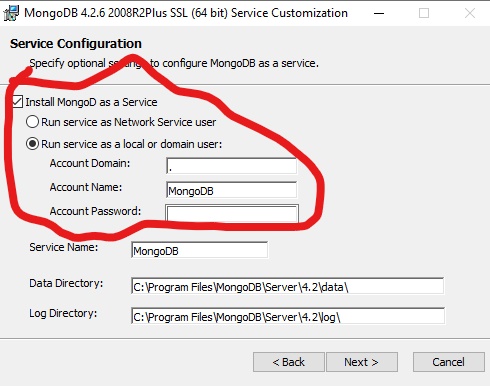How to run MongoDB locally
What is MongoDB?
MongoDB, which is short for Mongo Daemon, is a
- fast.
- object-oriented.
- simple.
- dynamic.
- scalable.
- used for modern applications.
How to run MongoDB locally
Here are the steps to get MongoDB to run on your computer.
Step 1
Visit the official website and download the MSI community version.
Step 2
Double-click the downloaded file to install MongoDB.
Step 3
Select Install MongoDB as a service.
Step 4
Locate the installation path and copy the .bin address. The bin address should look like this: “C:\Program Files\MongoDB\Server\4.4\bin”
Step 5
Save the address in the environment variable of your computer.
Step 6
Open your command prompt (cmd) and type mongo; this will start up your MongoDB database.
To run commands, here is a shot on how to get started: 12 basic MongoDB commands.
Free AI Mock Interviews
Coding Interview
Coding PatternsFree Interview
Gain insights and practical experience with coding patterns through targeted MCQs and coding problems, designed to match and challenge your expertise level.
System Design
You TubeFree Interview
Learn to design a video streaming platform like YouTube by tackling functional and non-functional requirements, core components, and high-level to detailed design challenges.