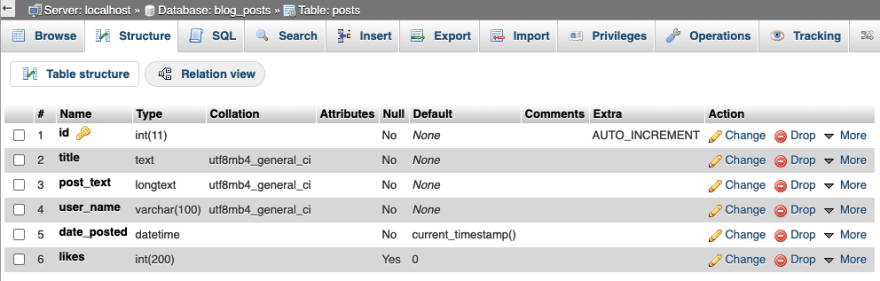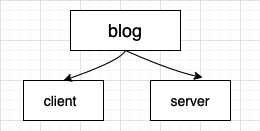How to implement a server for ReactJS and MySQL application
Hey guys, today I am demonstrating a very simple React app integrated with MySql DB through a simple CRUD app. I know the app may seem very trivial, but believe me, there is a lot to learn and can be beneficial to you someday.
Please note that in this article we will take care of the backend part and, in the end, I will link another article that corresponds to the front end of the application.
We need to follow the following steps, in order, to achieve our goal:
- Create the database to store our records
- Create the server connection to the DB
- Define the endpoints for the CRUD app
- Create react app and define the frontend
- Integrate the front end and backend
The steps above are a high-level description of what we are trying to achieve, we may jump from one step to another, but eventually, we will reach the goal.
DB set-up
So, I have got the XAMMP server installed on the system for MySQL DB to host upon. I will go to my browser and write localhost/phpmyadmin to open up the database console and create a new database (since I am creating a blog posts webpage where you can create, list, delete, and add a blog post I will name the db–>> blog_posts). I will add the following six columns in the ‘posts’ table in my DB:
Backend implementation
Next, we will create two folders in our main app folder, one is a server(having the backend structure) and one is the client (containing the front end files). So, if you’ve named your parent folder “blog”, then the folder structure should look like this:
Now we’ll create a config folder inside server folder and a db.js file inside it so that we can define our db configurations: server ->> config ->> db.js:
const mysql = require('mysql')
const db = mysql.createConnection({
host: "localhost",
user: "root",
password: "",
database:"blog_posts"
})
module.exports = db;
Now, in the server folder we will create an index.js file where we will define all our backend logic, i.e., the endpoints/routes to get, update, and delete queries:
const express = require('express');
const db = require('./config/db')
const cors = require('cors')
const app = express();
const PORT = 3002;
app.use(cors());
app.use(express.json())
// Route to get all posts
app.get("/api/get", (req,res)=>{
db.query("SELECT * FROM posts", (err,result)=>{
if(err) {
console.log(err)
}
res.send(result)
}); });
// Route to get one post
app.get("/api/getFromId/:id", (req,res)=>{
const id = req.params.id;
db.query("SELECT * FROM posts WHERE id = ?", id,
(err,result)=>{
if(err) {
console.log(err)
}
res.send(result)
}); });
// Route for creating the post
app.post('/api/create', (req,res)=> {
const username = req.body.userName;
const title = req.body.title;
const text = req.body.text;
db.query("INSERT INTO posts (title, post_text, user_name) VALUES (?,?,?)",[title,text,username], (err,result)=>{
if(err) {
console.log(err)
}
console.log(result)
}); })
// Route to like a post
app.post('/api/like/:id',(req,res)=>{
const id = req.params.id;
db.query("UPDATE posts SET likes = likes + 1 WHERE id = ?",id, (err,result)=>{
if(err) {
console.log(err) }
console.log(result)
});
});
// Route to delete a post
app.delete('/api/delete/:id',(req,res)=>{
const id = req.params.id;
db.query("DELETE FROM posts WHERE id= ?", id, (err,result)=>{
if(err) {
console.log(err)
} }) })
app.listen(PORT, ()=>{
console.log(`Server is running on ${PORT}`)
})
The Github repo for the backend part is: Github
All the backend has been taken care of, so now, we will create a react app where all the frontend fun takes place. The link for the frontend part of the article, is: link
I hope you’ll find this article helpful.
Happy coding guys and have a great day!
Free Resources
- undefined by undefined