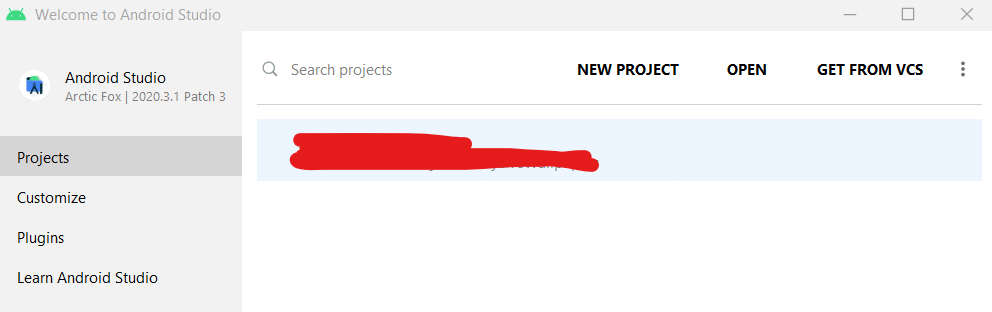How to create a new Jetpack Compose project in Android Studio
Jetpack Compose is Android’s modern toolkit used to build native UI. Jetpack Compose uses composable functions that enable defining what the application’s UI should look like to follow a declarative approach to create UI.
In this shot, we will go over the button composable to create a button.
How to create a compose project
-
Download and install the new version of Android Studio.
-
Open Android Studio.
-
Once opened, click on New Project.
-
Select
Empty Compose Activityon the following screen. -
Then, click Next.
-
Provide the name of the application. In this case, it is
ButtonDemoApplication. -
Provide the package name.
-
Select the location where you want to save your project.
-
By default, the language for Compose projects is
Kotlin. -
Select the
Minimum SDKfor the devices you are developing your application. -
Click Finish.
The project has been created.