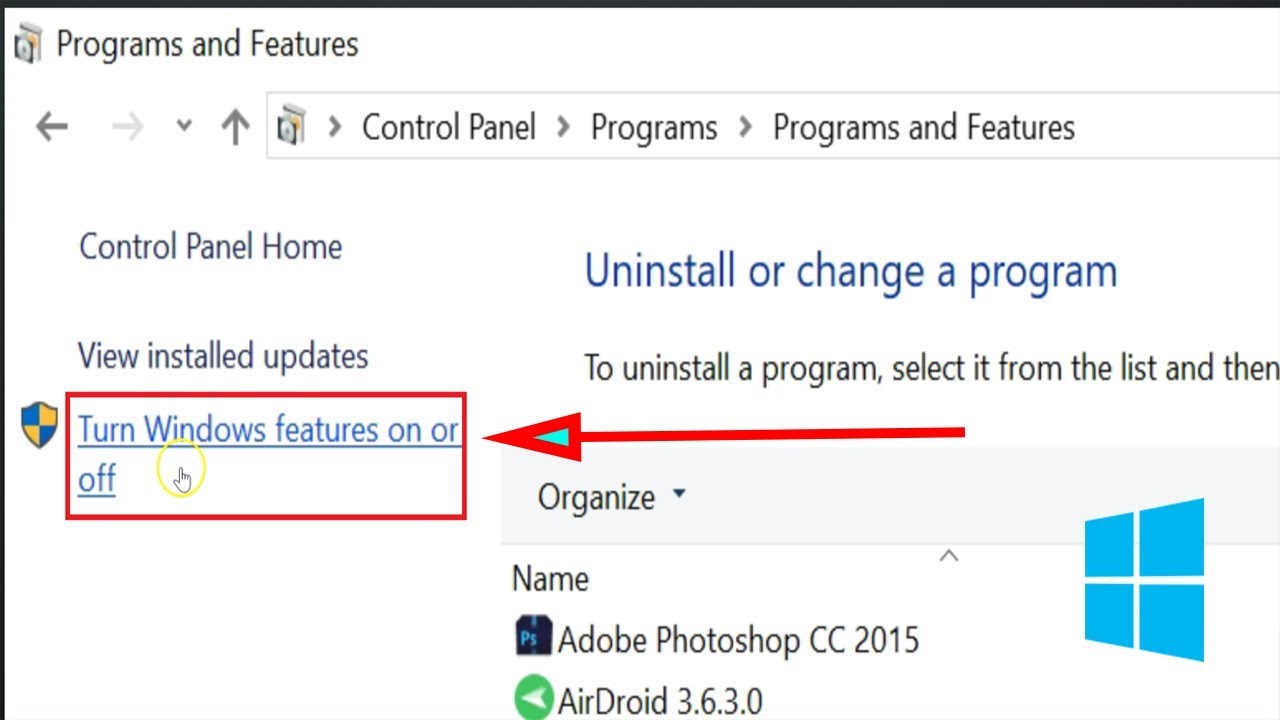Err: This configuration section cannot be used at this path
While working with IIS, a user may encounter this error:
Config Error: This configuration section cannot be used at this path.
What is IIS?
Internet Information Services (IIS) is an extensible web server software created by Microsoft for use with the Windows NT family. IIS supports HTTP, HTTP/2, HTTPS, FTP, FTPS, SMTP, and NNTP.
Reason for this error?
This is a configuration error mainly caused because some level is locked at the parental level. The main reason for this error is that some extensions, which are vital to the smooth functioning of IIS, have not been enabled. Extensions like
Let’s see how to solve this issue:
- Click the “Start” button.
- Open “Control Panel.”
- Open “Program and Features.”
- Click on the “Turn Windows features on or off.”
- Expand “Internet Information Services.”
- Expand “World Wide Web Services.”
- Expand “Application Development Features.”
- Check “enable all except for CGI.”
Free Resources
Copyright ©2025 Educative, Inc. All rights reserved